Many people prefer used Phones just to evade the standard market price, it’s cool to save cash though, but sometimes these iPhone are still tied to their previous owner icloud account and you only get to discover it when the transaction has been completed.
You are bordered about your non-accessible iPhone I guess, don’t kill yourself over it, just understand that security is black and white, however, you logged yourself out of your iPhone does not matter the good news is that it can be unlocked without the original icloud password.
HOW TO BYPASS IPHONE ICLOUD SECURITY LOCK
One thing about iOS & iDevices is that they are designed for optimum Security right from the top to components level, as such to bypass Apple security requires a Black Hat level of expertise in hacking, i'm going to introduce to you the different ways you could bypass any Apple device locked to iCloud.
iDefine Terms
IMEI : (International Mobile Equipment Identity) it's a 15 digit unique number assigned to every mobile device in the market, phones with two SIM has two IMEI to make up for the second SIM.
iCLOUD: Apples' cloud storage service allow users who are logged in to periodically have their media files and security details backup via cloud permanently.
BLACKLISTED: iPhone reported as lost or stolen are placed in this category otherwise it's marked as a clean phone, please note that when a clean iPhone icloud security details are unknown it could be easily unlocked but when the device is blacklisted it may be impossible to have it unlocked.
UNLOCKING iCLOUD PROCEDURES
If the Device is yours you can easily have it unlocked by calling Apple's care or visit iCloud website and answer the security questions to have the device unlock.
But if the Device is not yours the safest way to get it unlocked is by contacting the original owner of the device to supply its passcode, in a situation where you can't contact the previous owner I advise you go online and verify if the device is blacklisted or not.
To Check whether your Device is Clean or Blacklisted Visit IMEI CHECK and have it sorted out, if the device comes out clean you can proceed to the next step.
There are People out there who claim you can easily bypass iCloud lock by wiping, Jail Braking or using an App, "lol" if it was that easy why do you think Apple's products are considered the most secured in the industry?
Do not fall for such claims besides there are also many iCloud unlock services out there who promise everything on the internet at the end of the day they turn out to be scammers, please be careful as scammers have flooded the iCloud unlock market.
I'm going to introduce few services we have tested and confirmed that they are real, all you need to do is to follow the procedure here and have it completed on the site you are redirected to.
Most importantly, these services are not free, though the price may vary, the bottom line is that these servers charge a fee for their services.
iCLOUD UNLOCK SERVERS AND GUIDE
To Unlock Using Petrock Unlock Server
To unlock your Device using Petrock Unlock Service, first and foremost you need to have an account with them.
To do so, simply visit Petrock with your browser on the top right corner of the screen, click on the register button.
You will be directed to a form page, supply the required information, go through the terms and condition then click on the signup button.
Otherwise, click on the Login button and login with any of your social media handles.
Congratulation you now have an account, all you have to do next is to have your account credited, the reason being that without funding your Petrock account you won’t be able to pay for the phone unlock service as it's not free.
To credit your account, move to the top right menu button and click on the add fund button, a form page will load which contain amount, currency and payment method.
You may use PayPal or any other listed service convenient to you, to add the amount you wish to fund your Petrock account with.
When you have successfully credited your account, your next step is to choose what you wish to do on Petrock as they offer multiple services.
Since this article is specifically about iCloud unlock, for this reason, what you will do next is to locate the place order button.
From the drop-down menu that appears, click on IMEI service.
Multiple list of IMEI services would be displayed on another drop-down menu, don't stop there, now scroll down to any iCloud clean removal option that has your iPhone model and click on it.
Next, a form page requesting your IMEI would be displayed, enter your IMEI number and click the submit button.
Please note, your phone is not instantly unlocked, it may take days depending on your case.
Congrat, you just learned something new.
To Unlock iCloud Using Cell Unlocker Server
Just like in the first tutorial, I’m going to briefly lead you through the next icloud activation lock removal procedure using another Server.
Cell Unlock is another iPhone software repairs related server, it offers idevice network and icloud unlock, since you are most concern about icloud activation lock removal, I’ll narrow down this tutorial to just what is on your mind.
The secondary iDevice market is populated with devices with denied access, as we all know apple will only unlock a device when you can proof ownership of it, to cater for those who genuinely forgot their security details Cell Unlock offer a permanent removal of previous security details at an affordable rate.
First and foremost visit CellUNLOCK, Navigate to the blue iCloud unlock button on your screen and click on it.
You will be taken to a page where you are required to select your phone model and also provide your iDevice IMEI number.
Select the first option, from the dropdown menu that appears you will find iPhone XR, iPhone XS, iPhone X, iphone 8/8+, iphone 7/7+, iphone 6S/6S+, iphone 6/6+, iPhone SE, iPhone 5S/5C/5, iphone 4S/4 up to the latest model, click on your phone model to select.
Next Provide your device IMEI No. and click on the Unlock Now button.
You will be taken to a page where your email address will be required, simply provide it and click on the continue button.
Next, Choose your payment method and proceed with the payment.
On completion, an email containing your order details will be sent to the address you earlier provided.
You will be taken to a page where you are required to select your phone model and also provide your iDevice IMEI number.
Select the first option, from the dropdown menu that appears you will find iPhone XR, iPhone XS, iPhone X, iphone 8/8+, iphone 7/7+, iphone 6S/6S+, iphone 6/6+, iPhone SE, iPhone 5S/5C/5, iphone 4S/4 up to the latest model, click on your phone model to select.
Next Provide your device IMEI No. and click on the Unlock Now button.
You will be taken to a page where your email address will be required, simply provide it and click on the continue button.
Next, Choose your payment method and proceed with the payment.
On completion, an email containing your order details will be sent to the address you earlier provided.
WARNING
Please note, the above information is intended for those who legitimately wish to recover access to their device, we by no means encourage buying, selling and unlocking of stolen properties.
iLinks
[Download Updated iPhone Firmware]





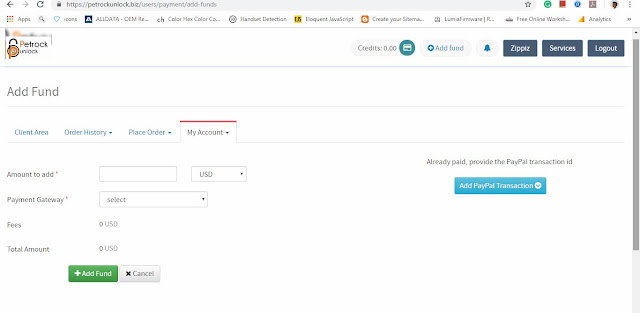







Emoticon Emoticon