MediaTek might come as a new word or unknown Brand to those who care less about the pieces their Devices are made of, albeit MediaTek is quite popular among Gadgets, Phones and other consumer electronic device manufacturers, the Taiwanese semiconductor company which is a Major supplier of Chipset and other electronic hardware in china, Taiwan and other part of the world was founded in 1997, since then it has remained a key player in providing system on chip solution (SoC) for many devices, in 2016 it was named the third Fabless IC Designer worldwide.
Since this blog is mostly dedicated to Smartphones, Laptops and related products. We shall list the different types of MediaTek Chips (MT, MTK) and also supply an example of the Devices that support it.
MEDIATEK PRODUCT CATEGORIES
Mobile Chipset
Optical disc drive
Consumer DVD and Blu-ray
Digital TV
Wi-Fi
Bluetooth
NFC
GPS
xDSL
DIFFERENT TYPES OF CPU CORES
Single Core:
Before the emergence of Multi-core processor, having a single core per chip was the norm for microprocessor manufacturers, what this implies is that a single core processor can only execute a single thread at a particular time.
Examples of MediaTek Single Core Powered devices
LG Optimus L4 II, LG Optimus L5 II.
Dual Core
Dual core CPU is designed to accommodate two independent microprocessor on a single chip, this technology enables a processor to carry out two executions simultaneously, this means the CPU does not have to wait for the current operation to finish before starting another.
Examples of MTK Octa Core Powered devices
Panasonic T9, Micromax Bolt A064, Huawei Ascend Y600, Allview A5 Smiley, Tecno H5, LG L50, HTC Desire 210, ZTE V795L, Acer Liquid Z200, Wiko Lenny, Obi Falcon S451, Cubot C10+, Leagoo Lead 4, BLU Dash 5.0, Philips S301, Oppo Joy, Gionee Pioneer P2S Etc.
Quad Core
Apparently, it's the successor to the Dual-core Processor architecture, this design realized more speed and processing power by integrating two separate dual core into a single chip. The four cores can execute operation independent of the other. it marks the threshold of the multicore processor race.
Examples of MediaTek Quad Core Powered devices
LG K5, Lava X3, Wiko Lenny 2, QMobile i6i, Cubot Note S, Ulefone U007, Jiake M, Vivo Y21, Wiko Sunny, Symphony H60, Sony Xperia E4, Innjoo Fire, Tecno Boom J7, Tecno H6, KingZone S1, LG Q10, Eton P3, Voto X2, THL L969, Oppo R1, Gionee M2, Xolo Prime, Neo M1, Fly Era Life 4, ZTE Blade, TCL Joy, iNew l700, iMobile lQ X3 Etc.
Hexa Core
A Hexa-core processor is made up of six cores with improved abilities, it could split task among individual core to increase efficiency.
Examples of MediaTek Hexa Core Powered devices
Gfive Tango7, iNew V8, Gionee Gpad G5, Amoi A955T, Allview P7 Seon, Walton Primo RX2, Micromax A190 Nibiru H1c Etc.
Octa Core
As the name implies, An Octa-core processor is one with eight independent processor or two sets of Quad-core designed to function as a single chip, it's more efficient in carrying out advance task compared to its predecessor.
Examples of MediaTek Octa-Core Powered devices
BLU Life 8, Pomp C6S, iOcean G7, iNew l600+, TCL Idol+, Tengda L8, Bluboo X2, Coolpad 9976A, Auxus One, PiPO Platinum T8, Cubot X6, THL T11, Ecoo Focus, UMI X3, JiaYu X3S, Vifocal W92, O+ Air, Otium P8, Obi Octopus S520 Etc.
Deca Core
MediaTek happen to be the pioneer of Deca-core microprocessor architecture with the introduction of Helio X20 succeded by Helio X25and Helio X30 respectively, a Deca-core processor utilize 10 independent cores on a single SoC to render better performance, technically the processing speed is very high when compared to other cores.
Examples of MTK Deca Core Powered devices
Xiaomi Redmi Pro, Meizu Pro 6, Elephone S7, Doogee F7, Vernee Apollo Lite, Zopo Speed 8 Etc.
HOW TO FLASH MEDIATEK PHONES
There are different types and versions of MediaTek Flashing Tool in the Market, some free some are not, however, they all serve the same purpose of writing firmware on Smartphones that are powered by MTK Chips.
Examples of MTK Flash Tools
• Smart Phone Flash Tool
• Infinix Flash Tool
• MTK Droid Tool
• Chinese Miracle Box
Below is a guide explaining how to use SP Flash Tool to Flash any MediaTek Device.
REQUIREMENTS
- Download Your Specific Device Firmware From avatecc
• When you have successfully downloaded SP Flash Tool, It will come as a compressed Zip file, next extract the Tool to any folder of your choice on your PC.
• Extract and Install the MTK VCOM Driver you had downloaded earlier too.
• Your Firmware is also in zip format so you need to extract it to a specific folder, name the folder after your phone Model.
• Everything is in place; now locate your SP Flash Tool Folder and Launch SP Flash Tool as Administrator.
• On the Top Right Corner of the Screen click on “Scatter _Loading” Button.
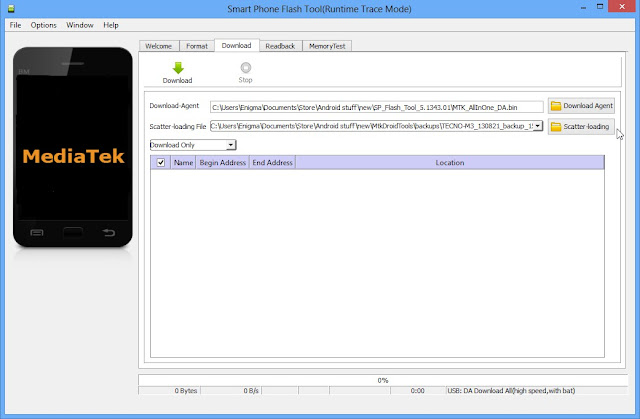
• Navigate to the Folder you had extracted your Firmware to and click on the Scatter File.
[Scatter File is a Text File with .txt extension and also having the word "Scatter" in its name.]
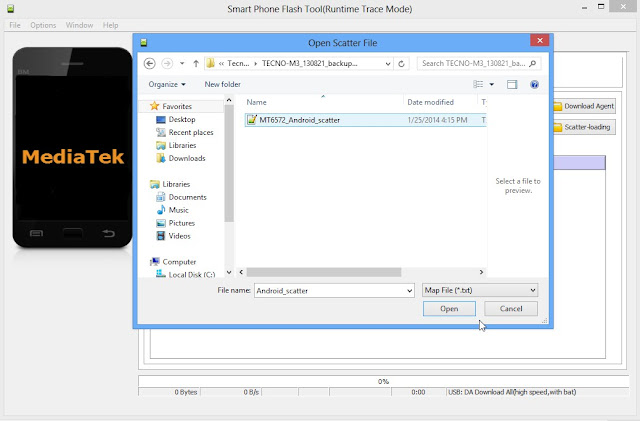
• At the Top left corner of the screen Select Download Only.
• Next Select the Partitions you wish to Flash.
IMPORTANT NOTICE: Never select “PRELOADER” as part of the partition to be flashed.
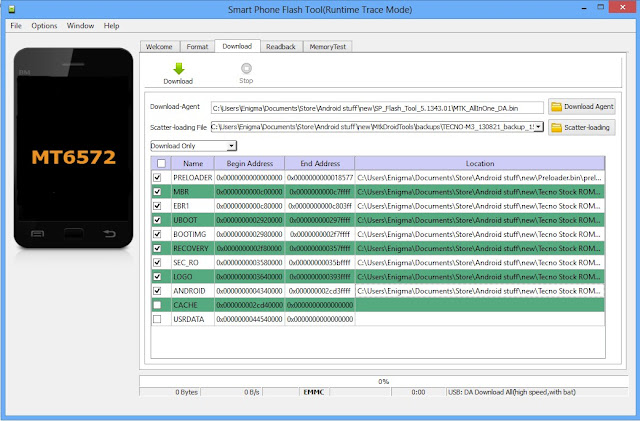
• Next Click the “DOWNLOAD” button.
• Switch Off your Mobile Phone and Remove its Battery.
• While the Battery is out, connect your Phone to your PC via USB Cable.
• Now reinsert its Battery.
• The Tool will detect your Phone and Flashing will commence automatically.
• Be patient as it may take a couple of minutes to be complete.
• when it's complete, Success alert comes in form of a green cycle with OK.
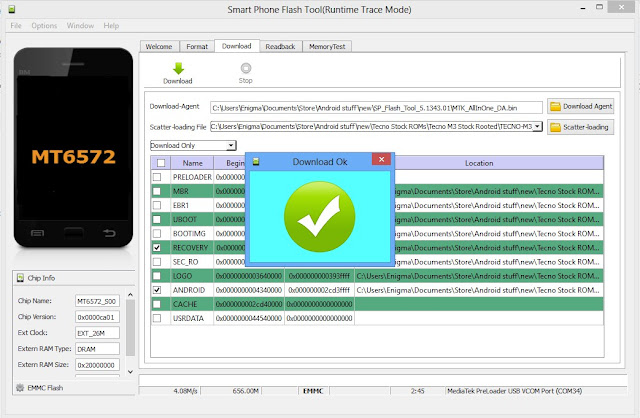
At this point, you can disconnect your Device and power it ON.
Note That your device may take up to 15 minutes to Boot to Home Menu.
Congratulations !!!
Failed ?
Let’s Troubleshoot
• Replace the USB Cable you had used with a different one.
• If your Device is not recognized by the computer, download and install another MTK VCOM driver.
• Download and Flash your device with a different firmware. (Do this if your device flashed successfully but not coming on).



Emoticon Emoticon